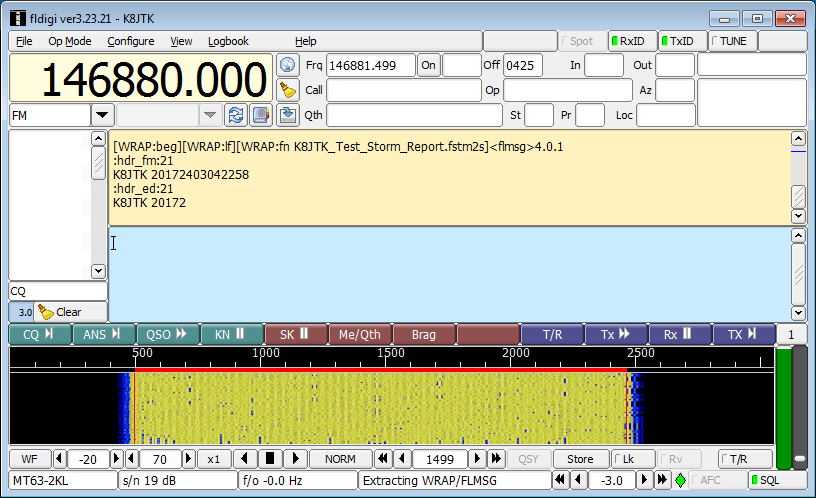I was asked to give a presentation on using Fldigi and Flmsg in NBEMS — Narrow Band Emergency Messaging System (or Software).
Framework
The framework I chose to use for the presentation slides is called reveal.js. It is an HTML framework meaning it will run in any HTML 5 capable browser. Looks a little better than a PowerPoint presentation.
Navigation
Useful navigation keys in the presentation. In addition to navigating with the keys below, you can swipe (tables/smartphones) or use the navigation arrows on screen in the lower right.
Toggle full screen: press [F11].
Advance to the next slide: press [n] or [SPACEBAR].
Go back to the previous slide: press [p] or press and hold the [SHIFT] key while pressing the [SPACEBAR].
Display presentation overview: [ESC] then use the arrow keys or mouse to select a slide. [ESC] again will exit overview mode.
Links
Clickable links are colored in blue text.
Presentations
Three variations are available: presentation version is viewable in a browser. Printable version for printing or saving in a different format (Chrome, Chromium, and variants compatible only). Finally a PDF version.
They may take some time to load because I left original images untouched and some were a couple MB in file size.
Slides
Introduction to NBEMS
The presentation is about 60 minutes in length.
Presentation version
Printable version
PDF version
This presentation was given at the following meetings:
Lorain County ARES on 10/21/2018.
VHF/UHF NBEMS
This is an older version without the HF information.
The presentation is about 60 minutes in length.
Presentation version
Printable version
PDF version
This presentation was given at the following meetings:
Medina County ARES on 11/10/2015.
Mansfield Hamfest on 2/21/2016.